A very common question as the term ‘Router’ and ‘Modem’ are two of the most common terms in the world of broadband… but whilst routers and modems are easily the most common everyday computer peripherals of the user at home, many people don't know the difference or the function of each one... and there is a lot of networking technology out there to shop for and upgrade your home or business. Modem vs Router read below
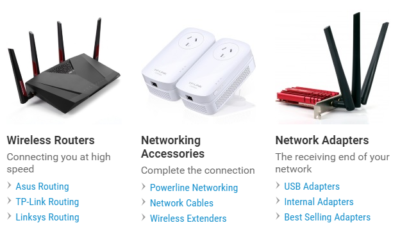
The two devices look very similar and often their terminology is interchanged but they do each serve a different purpose. This short FAQ will hopefully teach you the difference between a modem and a router and will let you understand the functions of the two different devices.
A router is the small box that allows multiple computers to join the same network. An example of what a router looks like is shown below. This particular model is a Linksys WRT54GL Wireless G Router (a pretty solid wireless router if you are looking for one!)

Early routers provided several Ethernet ports for wired connections but as technology has changed, most modern routers now offer wireless connectivity as well. These "wireless routers" often have one or two antennas on the sides which you can move to improve coverage although some other models house the antennas inside the router case. Wireless routers like the one shown allow multiple computers and other devices, such as smartphones and tablets, to join the same network.
Connecting to a router will provide access to a local area network (LAN) BUT it does not necessarily provide access to the Internet... which is what people often think they do. In order for computers or internet enabled devices on the LAN to connect to the Internet, the router needs to be connected to a modem. For this to happen the router will need to have a specific Ethernet port that is designed to connect to the router too the Ethernet port of a cable or DSL modem.
A modem is a device that lets you access the Internet through an internet enabled device – smartphone, laptop, computer, smart TV etc. An example of a modem is shown below.

This particular modem is a Netgear Wireless-N 300 Modem Router. In this case it does both jobs and many modems now also act as routers. For the sake of this article, we will explain what a modem does as a standalone piece of computer networking equipment.
The modem is what is connecting to your Internet Service Provider (e.g. Spark, Vodafone, MyRepublic, Slingshot etc). The modem typically provides either Fibre or DSL Internet service. These connect through dedicated connection points on your wall.
If you connect your modem to a router (instead of directly to a computer) then all of the devices connected to the router can access the modem, and therefore, will be able to access the Internet. The router also does the job of providing a local IP address to each connected device, but they will all have the same external IP address, which is assigned by your Internet Service Provider, this is essentially your address on the internet so websites and emails know where to find you.
So in summary, to connect to the internet the device connection order is outlined below:
PC, Laptop, Smartphone or wireless device
Router
Modem
Internet Service Provider (ISP)
Internet
As technology has improved the router and modem have often become incorporated into one singular device. It is this type of hybrid modem and router in one that you will usually be provided by your Internet Service Provider. This is done for convenience and to simplify the setup process.
If you are looking to purchase a modem or router or want some advice on which router or modem you need for different broadband types then check out our recommendations on this other article – Can I use my own router?